Archive for October, 2010
Universal flu vaccine one step closer – health – 21 October 2010 – New Scientist
Posted by aussiecraig in Health and wellness on October 23, 2010
The following is an interesting development of flu vaccines.
Universal flu vaccine one step closer – health – 21 October 2010 – New Scientist.
I’d like to say “Isn’t is wonderful what medical science can do today!”, but I cannot.
The discovery of a protein on all flu strains which can be targeted as a universal site for a flu immune response is really a wonderful step forward. The potential to defeat the flu’s annual mutations is a wonderful step forward.
This discovery is more about the developments in the following areas:
- The gene sequencing technology of today. This is, curtosey of the human genome project. The human genome project has made the cost of sequencing a genome far cheaper. The human genome project speed the development of techniques and technology which allowed the project to be completed.
- The power of modern computers. The development of more powerful computers, at affordable prices, has meant that the analysis of the flu structure could be conducted. Hence, the identification of the prospective protein site on the flu virus.
All one can add to conclude is:”Let us all hope they get this figured out before a pandemic mutant of the flu virus evolves”.
Related Articles
- Universal flu vaccine one step closer (newscientist.com)
- Universal flu vaccine one step closer (newscientist.com)
- A Long-lasting Universal Flu Vaccine (technologyreview.com)
- A Long-lasting Universal Flu Vaccine (technologyreview.in)
Conditions and Diseases, Immune system, Infectious disease, Influenza, Influenza vaccine, Medicine, Mount Sinai School of Medicine, Vaccine
Start a new Blog? Or use the Menus Option on this one?
Posted by aussiecraig in Blogging, WordPress on October 19, 2010
Introduction
I’ve been thinking about expanding the range of content which I post into the Blogosphere. The types of things I was considering posting include:
- Recipes: Things I’ve adapted to suite my tasks and requirements.
- Cooking Tips: There are things one picks up, learns or discovers, which could make useful reading.
- I should start writing about “Cooking for One”. This I find is a very is a poorly serviced element in the cooking and culinary arts sphere. Almost all of the recipes I find are for family meals. So, unless you fancy eating leftovers for a week, or freezing the remainder until you feel like eating it again, they are not much help. Downscaling recipes is something which I do experiment with at time, and I’m getting better a doing this as time goes on. Oh, the joys of being a single cook.
- I also have two other “niche” cooking styles which are worth blogging about. These are:
- RC (Remote control) cooking. An old style of cooking which is often done mainly in the oven. The main principle is; set the timer, and forget, until the timer rings and dinner is done.
- “Commando” Cooking. This is the “hit and run” cooking. The main principle here is a fast as possible. Switching the stove on, to completed meal, in the minimum of time.
- Guitar Stuff: Sheet music which I use to practice, maybe some Guitar Pro files as well. If I start posting files, they will have to go on my “Sky Drive”, WordPress would not recognise Guitar Pro files as being a valid upload file type.
- Creative writing: One of my motivations for starting blogging was to get back into doing some creative writing. This objective is something which I’ve been remiss in, thus far.
The Pro’s Of Using The Menus Option
There is a fundamental reason why utilisation of the “Menus Option” should work, or at least the experiment is worthwhile performing. That reason is that the structure of the menus can “invert” the nature of a blog. The meaning of “invert” in this context is that: A blog is a chronological series of posts where the latest entry is at the “top”. The “inversion” that the menu option allows is for the first written (the oldest ,or chapter 1 in the case of a book) to be presented as the first entry in a list (be that a menu, or a list of links on a page).
There are a number of reasons to think that going down this track is going to be the most profitable approach. These reasons include:
- the WordPress advice contained in the “Write a Book” help page. The nub of the discussion on that page is that it is possible to write a book on WordPress. The set up is something which will require some thought. The advice is around “Chapters” of a book. A present, I think, I’ll be writing short stories, rather than a book. But that is my expectation at present, which may well change when I start writing.
- the WordPress advice contained in the “Custom Menus” help page. The demonstration of the implementation describes setting up the type of structure which some of the “new” content could be. So, again there is advice that expanding the types of content in a blog should work.
- Looking around the blogs on WordPress, I’ve seen examples which seem to work. So, I’ve some other peoples good ideas, I can copy and adapt to my own ends.
The Con’s of Using The Menu Option
There are a couple of things which are potential negatives for the menu approach. These downsides include:
- I’ve no way of setting the menu option up in a “sandpit” (a not online environment). I’d not like to “kill” my live site with the modifications. It’s probably doable, only adding the top level menus when I’ve all of the underlying elements working right. I should post a question on the WordPress.com Forum about a “sandpit” environment.
- And before I get the comment, just install the WordPress.Org version of WordPress, and work on that version. My poor notebook would melt down if I added another web server, web sites and the like to it. Time for an upgraded notebook, maybe, but that’s a story for another day.
- I’m not sure that adding more topics into the current blog is “right”. I’m not sure what the correct blogging etiquette is. Is multiple topic blogging “best practice” blogging? This is a small concern for the following reasons:
- The title, and tag line, on the blog, “Craig’s Eclectic Blog”, and “An eclectic collection of thing that catch my eye”. These statements allow me to, within reason, to pretty much include whatever I choose. There is a warning that there will be a mixture of subject matter found here.
- It’s my blog. The corollary of that is: “I make the rules for what gets blogged about!”.
- I blog for pleasure, not for money, and not for fame. So, mixing topics may be a commercially poor choice for professional bloggers. But for amateur blogging, it’s probably acceptable.
A Plan Of Attack
As alluded to above I think I will use the menu option for adding new types of content to this blog.
The development and implementation strategy:
- I think I can quarantine the additions to the structure of the blog site from the main part of the site. This should prevent me “breaking” the main part of the site.
- This will be a process of developing the subpages independently. So long as I can get a URL to the page so I can test in the browser. I will be able to get to the pages as I development the through the “Administration Console –> Pages” menu as well.
- Testing components as I build them.
- When all is working, then adding the Menu to the “Top” (home page) of the site, and wire up the menu to go to the URL of the new page(s).
That’s the theory.
Next comes the practice. But, “there’s many a slip, betwixt cup and lip”, and “the proof of the pudding is in the eating”.
blog, Context menu, Custom post types, Publishers, Tools, Uniform Resource Locator, Website, Wordpress, WordPress.com
-
You are currently browsing the archives for October, 2010
Recent Activity
Categories
- Archaeology (1)
- Climate Change (1)
- Computers (37)
- Excel (1)
- Live Writer (8)
- Networking (7)
- Office 2010 Beta (1)
- Sharepoint (2)
- Sonar (3)
- Technology (2)
- Visio (2)
- Windows 7 (12)
- Word (1)
- Cooking (8)
- Cooking Tips (5)
- Recipies (2)
- Creative Writing (3)
- English Language and Usage (4)
- Entertainment (1)
- Health and wellness (3)
- Music (5)
- Guitar (2)
- Personal Reflections (13)
- Blogging (6)
- Programming (59)
- Async (2)
- CSharp (43)
- Data Warehouse (3)
- DGML (1)
- Enterprise Architecture (1)
- LINQ (23)
- Parallel (4)
- SOA (3)
- Software Architecture (1)
- Software Engineering (2)
- SQL Server (3)
- Visual Studio 2010 (3)
- XML (1)
- XMLA (1)
- Science (1)
- Space (5)
- Uncategorized (2)
- Urban Myths (1)
- WordPress (5)
Category Cloud
Archaeology Async Blogging Climate Change Computers Cooking Cooking Tips Creative Writing CSharp Data Warehouse DGML English Language and Usage Enterprise Architecture Entertainment Excel Guitar Health and wellness LINQ Live Writer Music Networking Office 2010 Beta Parallel Personal Reflections Programming Recipies Science Sharepoint SOA Software Architecture Software Engineering Sonar Space SQL Server Technology Uncategorized Urban Myths Visio Visual Studio 2010 Windows 7 Word WordPress XML XMLATag Cloud
.net .NET Framework ADOMD Analysis Services blog Blogging BOSS eBand BOSS JS-8 Business C# Cartesian product Class (computer programming) Comma-separated values Component Frameworks cooking CSharp Database Data Communications Data Formats data warehousing DGN2000 Excel Extension method food Foreach guitar HTML Internet Explorer Iterator Lambda calculus Language Integrated Query Languages LINQ live writer Microsoft Microsoft Developer Network Microsoft SQL Server Microsoft Visual Studio Microsoft Windows MP3 Music NASA Netgear Parallel computing Parallel Extensions Personal computer pivot table PowerPivot programming Sharepoint Sharepoint 2010 Shopping SOA software development Source code Spirit sql SQL Server Stack Overflow Stringed Tools Uniform Resource Locator Upgrade Visio Visual Studio Visual Studio 2010 windows Windows 7 Windows Explorer Windows Live Windows Media Player Wordpress WordPress.com work XMLSearch within this blog
Older Blog Posts
- March 2012 (1)
- February 2012 (9)
- September 2011 (2)
- June 2011 (1)
- March 2011 (1)
- February 2011 (6)
- January 2011 (12)
- December 2010 (5)
- November 2010 (7)
- October 2010 (18)
- September 2010 (2)
- June 2010 (4)
- May 2010 (3)
- April 2010 (1)
- March 2010 (1)
- February 2010 (4)
- January 2010 (7)
- December 2009 (7)
- November 2009 (23)
- October 2009 (20)
- Join 9 other subscribers
Top Posts
- LINQ Performance Tuning: Using the LookUp Class
- LINQ SelectMany and IGrouping
- RASClient Error Code 1717 Event ID 20227
- LINQ on String using the IEnumerable<char> Interface
- LINQ to XML: using let, yield return and SelectMany
- Boss JS 8 eBand Addition
- Display Hierarchical Data With Visio and Excel
- Visual Studio 2010 XML Schema Errors–xsd:import
- Scheduled Task Error 0x8007010B
- LINQ Short Takes – Number 3 –LINQ over Multiple Dimension Arrays and Lists
Blog Stats
- 148,066 hits
C# Blogs
- Eric Lipperts – Fabulous Adventures In Coding Blog about C# from a man inside Microsoft’s C# development 10
- Jon Skeet's Coding Blog Jon is one of the very good writers about C# 9
- Parallel Programming with .NET Parallel functionality in .NET. I’m yet to get realy leverage the content 8
- Parallel Programming with .NET Microsoft’s Parallel Framework Team Blog 8
C# References
- Joseph Albahari – Looks like very good site for C#, especially LINQ and Parallel Programming Looks like it has some very useful C#, LINQ and Parallel Programing content 8
WordPress.Com
- WordPress.Com Blog What’s happening on WordPress.com (the main WordPress host) 8
WordPress.Org
- Documentation Useful if you’re running your own WordPress Site 8
- Plugins Useful if you’re running your own WordPress Site 9
- Suggest Ideas Useful if you’re running your own WordPress Site 8
- Support Forum Useful if you’re running your own WordPress Site, could be a source of handy CSS tips 8
- Themes Useful if you’re running your own WordPress Site, where new themes are “born” 8
- WordPress Blog WordPress News 9
- WordPress Planet More WordPress News 9
Admintration

WordPress Tip #2: Spammed Comments Don’t Generate an Email Notify
Posted by aussiecraig in WordPress on October 21, 2010
Introduction
This WordPress Tip is one about working with WordPress and Spam comments.
This tip also highlights where as a Blog Administrator you should look.
WordPress And Spam
WordPress has a built-in comment spam filter. The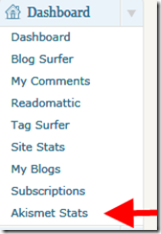 “Akismet Stats” menu option on the Administration Dashboard will open a page which shows the statistics from the operation of the Akismet Comment span filter. A brief description of the Akismet Spam Comment filtering is contained on the WordPress support page: “Unwanted Comments and Comment Spam”.
“Akismet Stats” menu option on the Administration Dashboard will open a page which shows the statistics from the operation of the Akismet Comment span filter. A brief description of the Akismet Spam Comment filtering is contained on the WordPress support page: “Unwanted Comments and Comment Spam”.
There are some features of the setup of Akismet on WordPress which are worth commenting on:
The “interesting” feature of the potentially spam comments is that they “silently” land in this part of the blogs management structure. They do not generate any notifications, unlike “good comments” which will prompt (generate an email notification of their arrival) to be moderated. If there is a way to be notified of the arrival of potentially spam comments, I am yet to find it.
How To Find Your Potentially Spam Comments
Previous WordPress Tips
WordPress Tip #1: How much space am I using?
Related Articles
Share this:
Akismet, blog, Comment, CommentLuv, E-mail, plugin, Spam, Spam in blogs, Wordpress, WordPress.com
Leave a comment